Hilfe
- TICKET PURCHASE
- How many tickets can I buy for an event?
- What is order processing or handling fee?
- Is it possible to order tickets in advance, before the sales start?
- Can I make a ticket reservation?
- I don't have a credit card - is there any way to buy tickets with cash on esiti.com?
- Does a voucher purchase guarantee the chosen seat position?
- How is it possible that the tickets for some events are sold out so quickly?
- Is it necessary to print the voucher in order to exchange it for a ticket?
- I didn't receive my voucher number after the purchase – how do I know whether my order went through or not?
- Where can I exchange my voucher for a ticket?
- What can I do if I lose my ticket/voucher?
- What if the event has been cancelled?
TICKET PURCHASE
1. Select the event from the schedule. You can choose tickets by different categories - the organizer, event, date etc.
Click the basket - the event enlists to the column 'Basket' on the right (black frame).
Click the 'Purchase' - the list of chosen events will appeare in the main frame on the left.
If you want to remove an event from the list, click the small cross by the event title.
If you aren't checked into the system, the system will ask you to do it now.
2. By clicking the link 'Choose tickets from venue' below the event title, either the seat selection or the frame 'Enter the number of tickets' will appeare (depending on the type of the event). Click the seats and confirm your choice by clicking Confirm/Close.
3. Check carefully the seat selection; at this step you can still remove the seat from the purchase by clicking the small cross beside the ticket price.
Choose the 'Delivery type' and Payment method.
Fill in the credit card data.
Verify all the purchase items; check them very carefully as the purchase is final.
4. By clicking on 'Confirm and pay', the whole data will be transferred to the authorization center through the Safe Connection. In the case of the successful transaction, a voucher or print@home ticket with the bar code will show up; you can print it yourself on your home printer.
In the case you decide to make the purchase any time later, the list of events will be preserved after you check out from the system, but not the seat selection.
The purchases can be made only by using the same payment method in one basket.
How many tickets can I buy for an event?
The purchase on esiti.com is not limited to any specified number of tickets unless the organisers' selling instructions are different. In that case you can find the information about that on our web page.
What is order processing or handling fee?
Order processing fee is the cost of processing the ticket request when you make the online purchase. It covers an entire order, from taking it to processing it through the ticketing systems to the web page, box offices, and final customers.
Is it possible to order tickets in advance, before the sales start?
No, tickets start selling at all our selling points, including the Internet, simultaneously. No previous action regarding the ticket purchase is possible.
Can I make a ticket reservation?
No, our online ticketing system does not support reservations.
I don't have a credit card - is there any way to buy tickets with cash on esiti.com?
In the case you do not have a credit card we advise you to contact our box offices or venues directly for the information about cash sales.
Does a voucher purchase guarantee the chosen seat position?
Yes, if the event has the seat plan specified, the seat position is written on the voucher.
How is it possible that the tickets for some events are sold out so quickly?
Occasionally, especially with top sport events, the number of visitors who try to purchase the tickets via our web page and other distribution channels is much higher than usually. As the sales start simultaneously across all selling points and internet it is quite easy to calculate, how many minutes it takes to sell out 10 000 tickets at 300 selling points if the average purchase is 5 tickets...
On the other hand, in many cases tickets are held by the venue organisers, or have been pre-sold to season-ticket holders, which results that the number of tickets available to the general public is considerably reduced.
Is it necessary to print the voucher in order to exchange it for a ticket?
No, providing the number of voucher to the organiser's cashier or to our selling points, is sufficient.
In the case when the venue is equipped with the access control, the visitors purchasing via web page get print@home tickets valid for entrance.
I didn't receive my voucher number after the purchase – how do I know whether my order went through or not?
Do not repeat the purchase without checking the realization in 'My Account' first. Even if your browser displays some sort of error message during the purchase, it is still possible that the transaction was successfully completed. In that case you can find the voucher number in My Account. In the opposite case you have to repeat the purchase.
Where can I exchange my voucher for a ticket?
You can pick up the tickets any time at our sales net vendors, or at the organiser's box office. In case when the organiser's cashier is opened just on the day of the event, you are informed about that on our web page.
What can I do if I lose my ticket/voucher?
Policies set forth by our venue partners do not allow our agency to issue refunds, exchanges, or replacement tickets for general admission tickets have been lost, stolen or destroyed. In the case of numbered seating ticket, please contact us immediately.
What if the event has been cancelled?
In the case of the event cancellation, only the value of the ticket is refundable, order processing fee excluded. For refunds, customers can contact Programski atelje A&Z by email or phone. In most cases they will be advised to return their tickets/vouchers to the selling places at which the tickets were bought. However, note that it is the customer's responsibility to check whether the event is going ahead at the scheduled date, time and venue. You can always do that on our web page or directly with the venue organiser.